


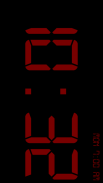
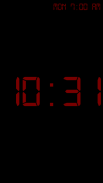
Night Clock

Night Clock의 설명
DONATE version turns off button backlights.
If the background is a gradient instead of just black, you need to: turn off "Force GPU rendering" in your phone's "Developer"
settings.
If you have a problem, email me! This app is intended to be used with the phone plugged in. In "dim" mode the battery will last longer, but having it on all night will drain at least half your battery if you aren't charging.
This is a simple, retro-style night clock. It will display the time in big, bold letters (three fonts and any color to choose from), along with having a built-in alarm (or you can use your stock android alarm, it it's supported). Since the screen will stay on while the application is open (unless you manually turn it off), it is highly recommended that you keep your phone plugged in to charge otherwise it will drain the battery.
Some features include:
-Silence notifications
-Tap to dim screen to lowest possible setting
-Launches when put into the multimedia dock (also has flipped mode for use without a dock)
-Font and color settings (when choosing text color, drag your finger away from the center to change transparency)
-Built in alarm (or use stock Android alarm, if your phone supports it)
-Show next alarm on clock screen
Some comments from users:
Kevin: "Simple, Effective, Does Exactly What I Want I looked at a number of other apps and this was the only one that did what I needed. It has multiple alarms; a great low light night time display; simple interface. It took me a minute to realize that I can add my own custom alarm sounds by putting an MP3 in the folder 'alarms' at the base of my sd card. I was also able to dim the back light on the buttons using tasker, but I plan on upgrading to the donate version if the alarm continues to work well."
Frank: "I'm blind as a bat without my glasses at night. The big numbers can easily be seen."
Aimee: "Works great on my Droid X. Exactly what I needed and my alarm still goes off as set. Great app with great dim feature that still makes it easy to see."기부 버전은 버튼의 백라이트를 꺼집니다.
휴대 전화의 "개발"에서 "강제 GPU 렌더링을"해제 : 배경이 대신 검은 색의 그라데이션 경우, 필요
설정.
당신은 문제가 있다면, 나에게 이메일을 보내! 휴대 전화 배터리가 오래 지속됩니다 "희미한"모드에 꽂혀 있지만 충전하지 않으면 모든 밤을 갖는 절반 이상 배터리가 방전 될 수와 함께이 응용 프로그램은 사용하기위한 것입니다.
이것은 간단한, 복고풍의 밤 시계입니다. 그것은 내장 된 경보를 가진 (또는 당신이 그것을 지원하는 것, 그것을 당신의 주식 안드로이드 알람을 사용할 수있다)와 함께, 큰, 굵은 글자 (세 가지 글꼴 및 선택할 수있는 어떤 색깔)의 시간을 표시합니다. 응용 프로그램 (당신이 수동으로 해제하지 않는 한) 열려있는 동안 화면에 남아있을 것입니다 때문에, 그것은 매우 당신이 그렇지 않으면 배터리를 소모합니다 충전 할 수있는 플러그 인 휴대 전화를 유지하는 것이 좋습니다.
일부 기능은 다음과 같습니다 :
- 침묵 알림
가능한 가장 낮은 설정으로 화면을 어둡게하는 탭
(또한 도크없이 사용 모드를 대칭 이동하고있다) 멀티미디어 도크에 넣으면 - 출시
- 글꼴과 색상 설정 (텍스트 색상을 선택하면 투명도를 변경할 센터에서 멀리 떨어져 손가락을 드래그)
경보 붙박이 (또는 휴대 전화가 지원하는 경우, 주식 안드로이드 경보 사용)
- 시계 표시 화면에서 다음 경보
사용자의 일부 댓글 :
케빈 : "간단한 효과적인, 내가 다른 애플 리케이션의 숫자를 쳐다 보면서 이것이 내가 필요로했던 것을 한 단 하나 그것은 여러 개의 알람이 원하는 것을 정확하게, 좋은 낮은 조명 밤 시간 표시, 간단한 인터페이스 그것은했다.. 내가 내 자신의 사용자 지정 경보가 내 SD 카드의 기초에 폴더 '경보'에 MP3를 넣어 소리를 추가 할 수있는 실현하는 분. 또한 테스 커를 사용하여 버튼에 백라이트를 어둡게 할 수 있었다, 그러나 나는 계획 경보가 잘 작동을 계속하는 경우 기부 버전으로 업그레이드하십시오. "
프랭크 : "나는 밤에 내 안경없이 박쥐로 장님 큰 숫자를 쉽게 볼 수 있습니다.."
에이미는 "내가 필요 정확히 무엇 내 드로이드 X에서 좋은 작품과 설정으로 내 알람이 계속 울릴 좋은 응용 프로그램을 여전히 볼이 쉽게 큰 희미 기능을.."








![인투 더 데드 [Into the Dead]](https://cdn6.aptoide.com/imgs/3/4/d/34df5fe7fab8efc173a278bf1fcb4d73_fgraphic.png?w=404&h=228)


















